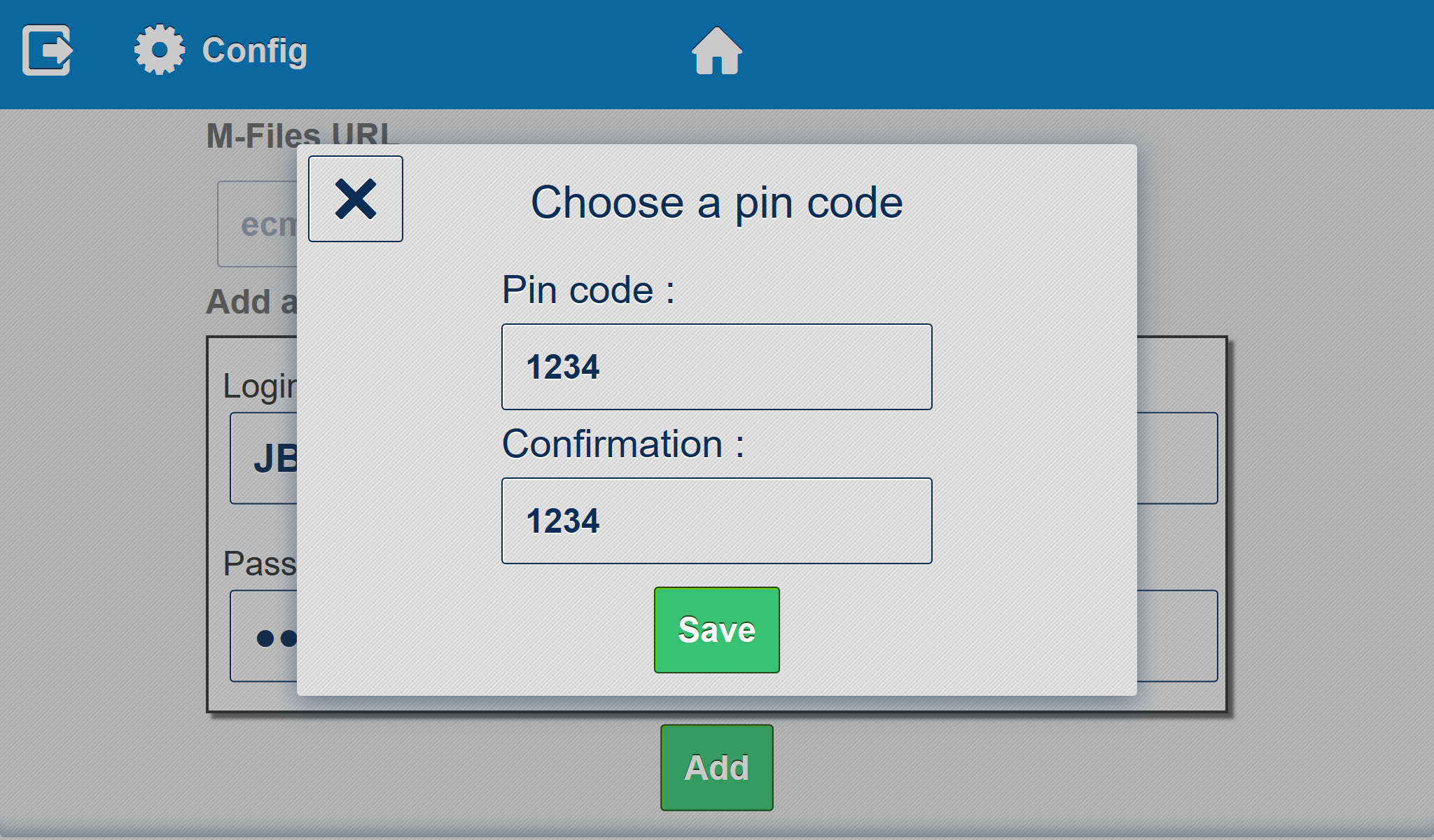Configuration
Open the configuration section of M-Files Connect
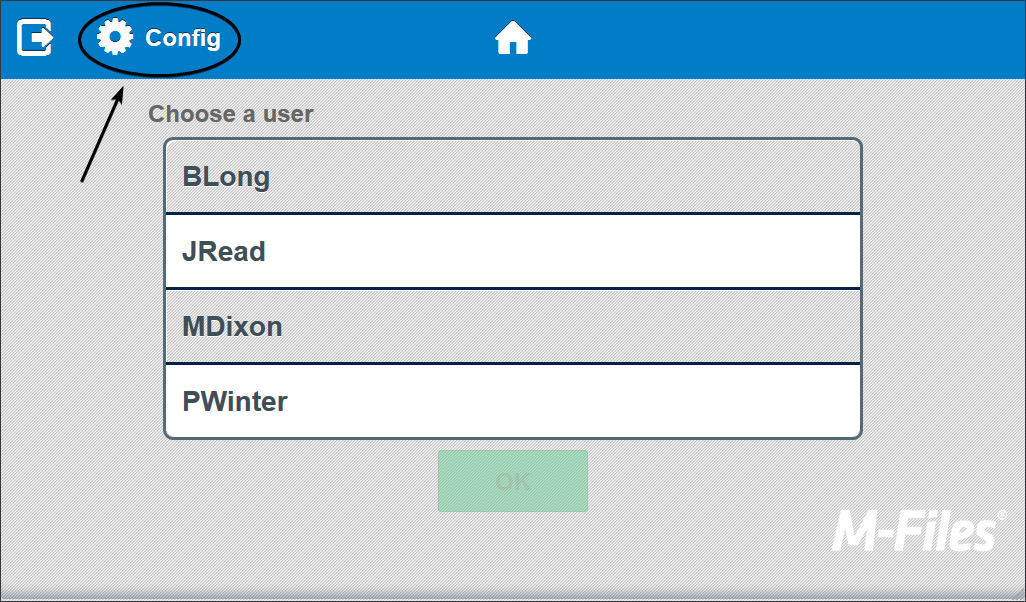
You can change the M-Files Web URL, add or delete a user.
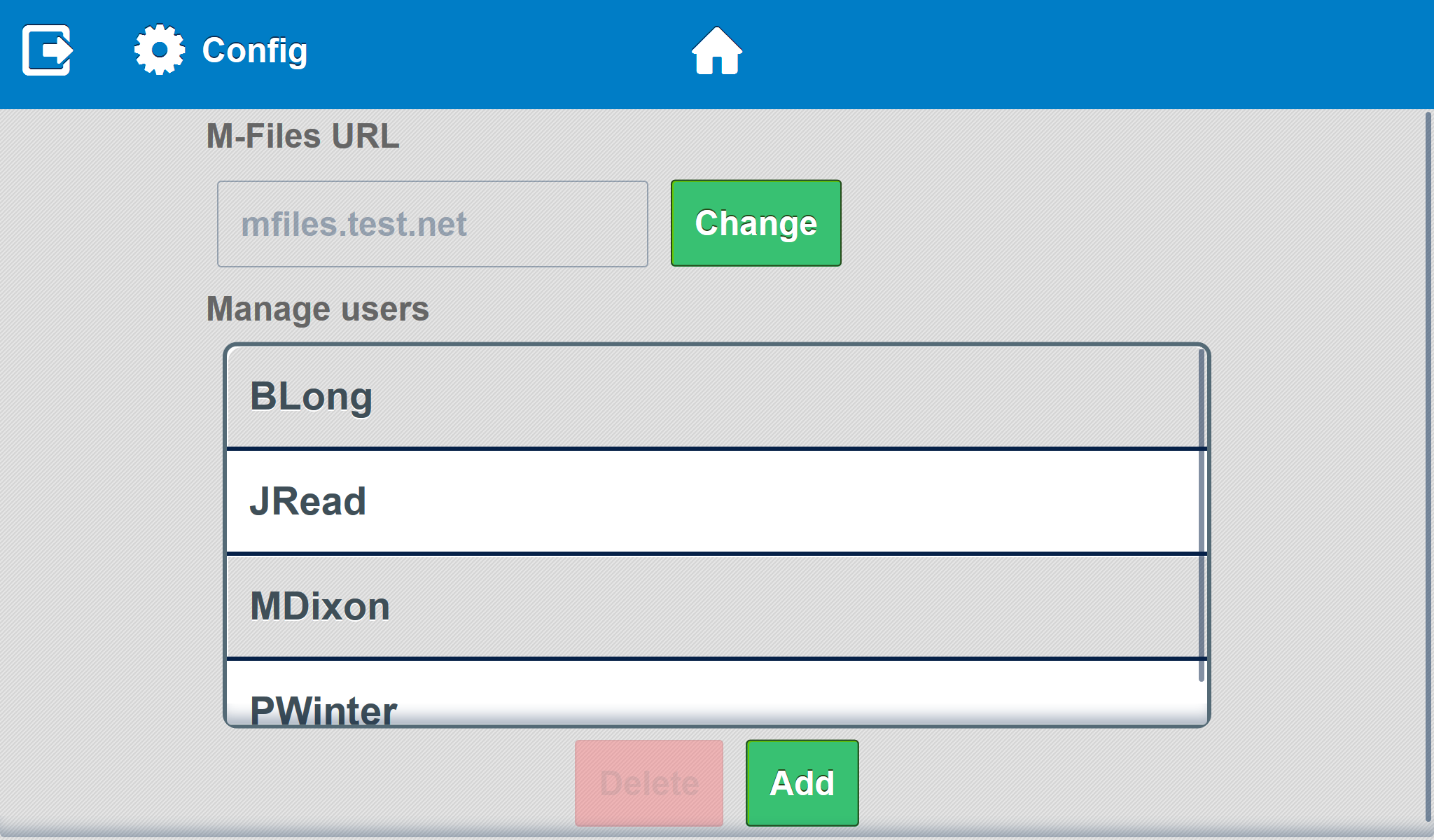
Add a user
1. Add a user by entering their M-Files login and password.
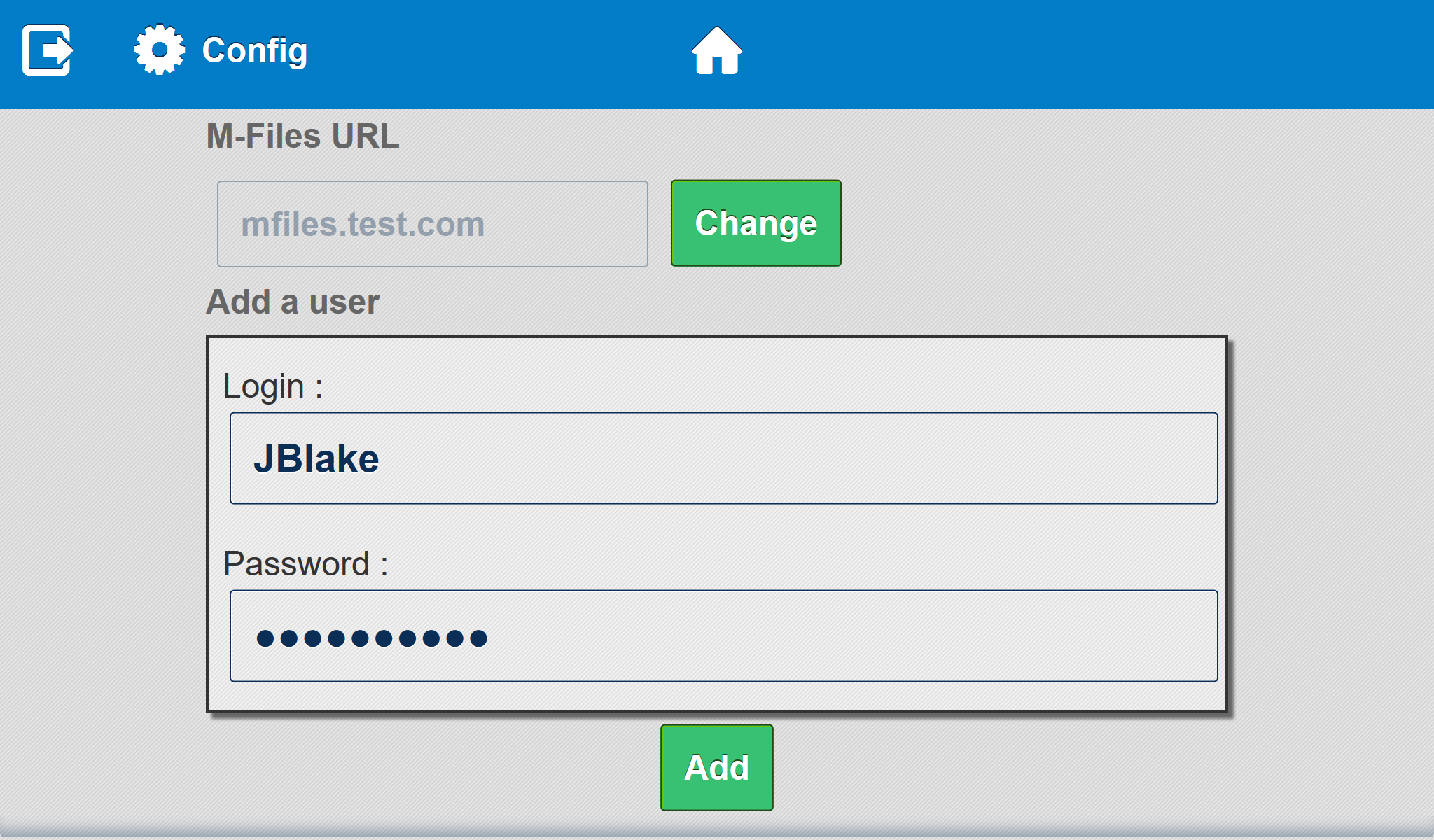
2. Enter, if you wish, an email address to inform you in case of error.
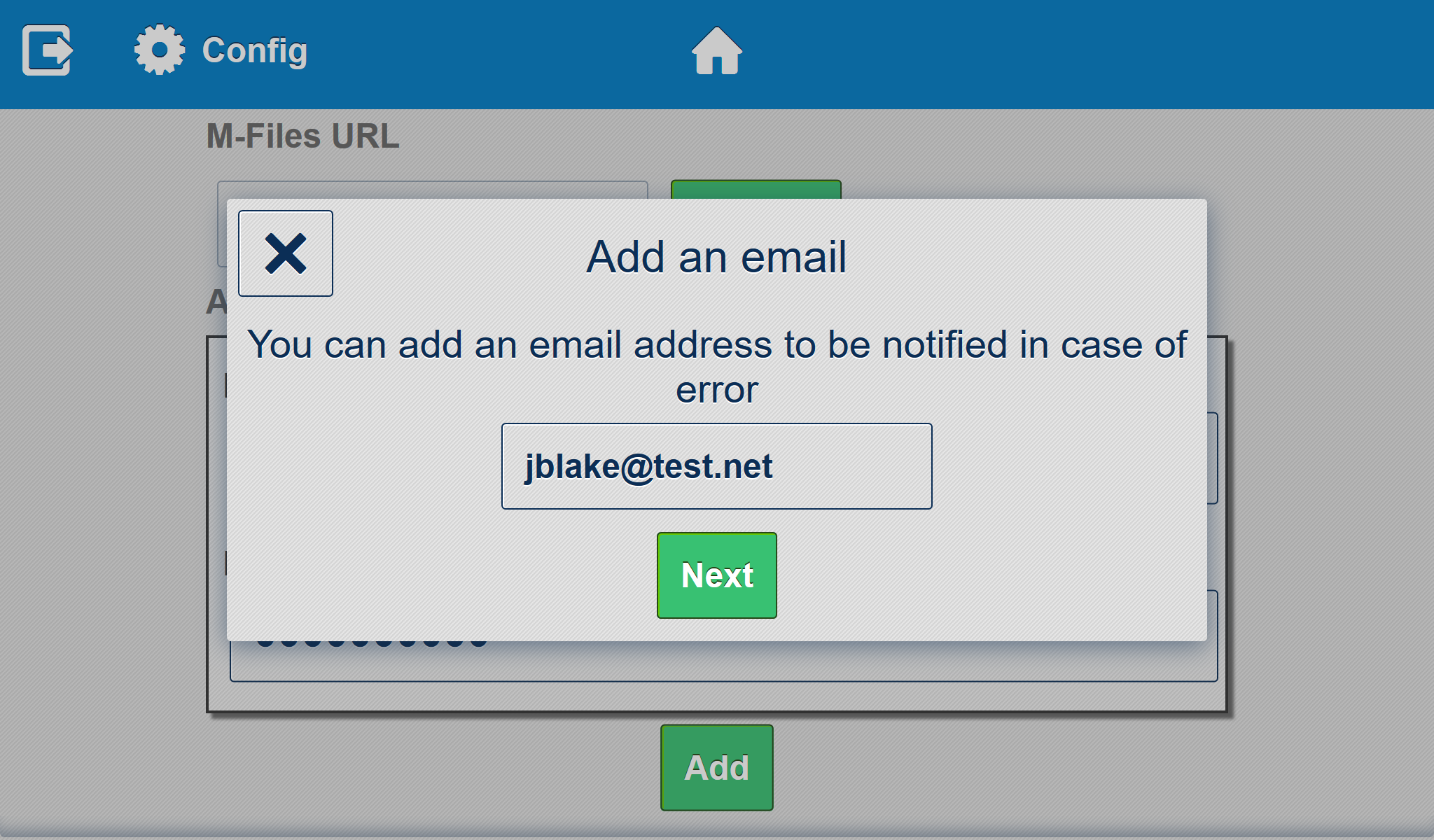
3. Finally, choose a pin code (4 digits).